Tailor VT Trader™’s interface to suit your unique trading style and preferences.
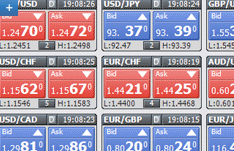 VT Trader™ 2.0 features an intuitive interface with tools placed within easy reach and a clear icon based navigation. Highs, Lows, Bid, and Ask prices are prominently featured in our new Quotes Board; The Quotes Board's instruments can be conveniently detached and displayed outside of VT Trader™, so that you can stay on top of your Forex trading even when you have the platform window minimized. VT Trader™ 2.0 features an intuitive interface with tools placed within easy reach and a clear icon based navigation. Highs, Lows, Bid, and Ask prices are prominently featured in our new Quotes Board; The Quotes Board's instruments can be conveniently detached and displayed outside of VT Trader™, so that you can stay on top of your Forex trading even when you have the platform window minimized.
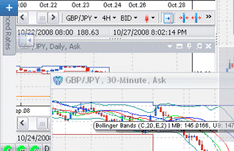
With the recent addition of docking, tabbing, and "auto-hide" functions, you can optimize the layout of your workspace. The detach and docking functions allow you to rearrange your windows to your unique specifications. File multiple windows together using tabs for better organization or choose to "auto hide" windows you do not immediately need. Do you trade with one large chart showing multiple indicators? Or do you prefer several charts open for a currency pair, with different time periods, indicators, lines, and notes? VT Trader™'s ability to customize your trading environment is only limited by your personal preferences.
Do you trade with one large chart showing multiple indicators? Or do you prefer several charts open for a currency pair, with different time periods, indicators, lines, and notes? VT Trader™'s ability to customize your trading environment is only limited by your personal preferences.
 You can modify the appearance of your charts by choosing new chart colors, sizes, line styles or fonts. Organize the tools you use most, according to your personal preferences and save up to 200 individual templates. Import or export these templates across multiple computers. You can even utilize a dual monitor setup and turn your PC into a dedicated Forex trading workstation! You can modify the appearance of your charts by choosing new chart colors, sizes, line styles or fonts. Organize the tools you use most, according to your personal preferences and save up to 200 individual templates. Import or export these templates across multiple computers. You can even utilize a dual monitor setup and turn your PC into a dedicated Forex trading workstation!
The appearance of technical indicators can also be customized to your specifications. For instance, you may modify line widths, styles, and colors of each technical indicator or adjust their transparency. The ability to change indicator properties optimizes visibility when using multiple indicators on one chart. VT Trader™ allows you freedom in platform organization so that you can enjoy a truly personalized trading experience.

Open a DEMO account NOW and try the VT Trader 2.0 in action! |